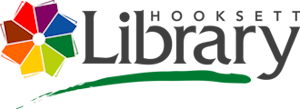Welcome to our New Catalog!
We are excited to share our new catalog with you! The catalog’s fresh, new look will make it even easier to find what you’re looking for, as well as discover new materials that may also be of interest to you. Top features include:
- Browsable displays and collections
- Recommended titles for the items that you rate
- “While you wait” recommendations for items that you placed on hold
- A list of all available formats for an item
- And so much more!
We hope you enjoy exploring all that this new catalog has to offer!
Frequently Asked Questions
Your current login information will remain the same. To login, go to discover.hooksettlibrary.org and click on the "Sign In" button. You will be prompted to enter your library card number (or username) and password. Once you have entered your log in information, click on the "Sign In" button.
Yes. If you already opted into saving your Reading History in our old catalog, you will be able to access it in your account in the new catalog. If you haven't opted in to save your Reading History in the old catalog, you can also start your Reading History in the new catalog. For more information on how to access, start, and manage your Reading History, click here.
While your saved searches will not transfer to the new catalog, you will be able to create those searches and save new ones. For more information on how to get started with Saved Searches, click here.
Yes. Any lists that you created in the old catalog can be imported into the new catalog. For more information on how to import and manage your lists, click here.
Tips!
Click the links below for more information on the following topics.
Getting Started: Account Settings
Getting Started: Checked Out Titles
Questions? Contact us!
Phone: 603-485-6092
Text: 844-854-4475
Email: hplbooks@hooksettlibrary.org
Use our Contact Us form.
Tip! Contact us directly from the catalog using the green chat icon in the lower left-hand corner of your screen.